Project navigation
This article helps you navigate your project, discover the functionality of all pages here.

Build your AI knowledgebase: Here you can add sources for your AI assistants to learn from. You can add websites and other types of text here.

Configure your chat agent: Here, you can customize your chat agent’s tone of voice and behavior to match your brand and customer needs.

Personalize the widget: Make your widget look like your brand and set up the languages you want to support
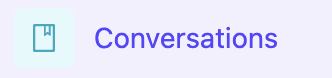
View the conversation: This is where you can see all the conversations your chat agent had with your customers

Implement the widget on your website: Here you van find all the steps on how to install the widget on your own website
