How to change responses based on past conversations
Overview
The Conversation Training Module in Chathive is a powerful tool designed to help users review, rate, and refine chatbot conversations to improve accuracy and effectiveness. This guide will walk you through the features of the module and provide best practices for training your chatbot.
Accessing the Conversation Module
To access the Conversation Module, navigate to the Chathive dashboard and select "Conversations" from the sidebar. This will open the conversation management interface where you can view, rate, and take action on past conversations.
Features of the Conversation Module
1. Viewing Conversations
The main panel displays a list of past conversations. You can filter and sort these conversations using various criteria:
Votes: Show conversations based on user votes (positive or negative).
Date Range: Filter conversations within a specific date range.
Review Status: Show all conversations, only reviewed, or unreviewed ones.
Languages: Filter conversations by language.
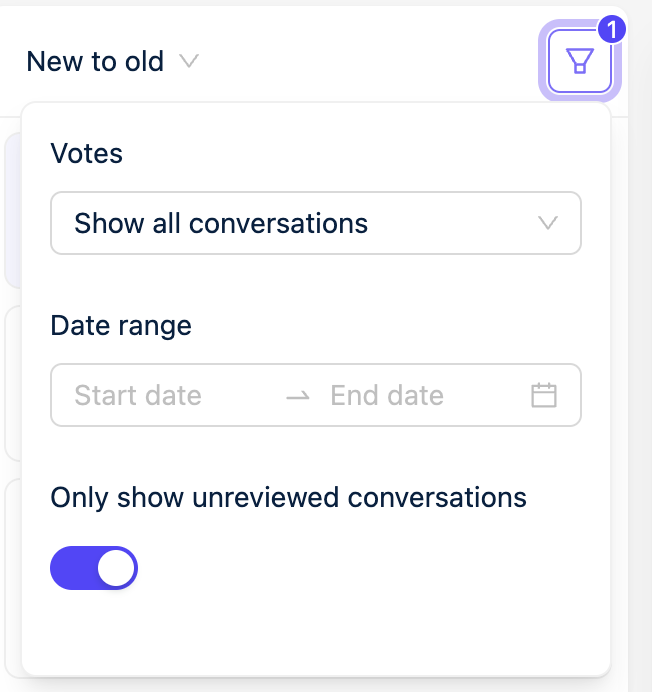
2. Rating Conversations
Each conversation can be rated to indicate the quality of the chatbot's response. Use the thumbs up or thumbs down buttons to rate the response.

Positive ratings help identify successful interactions, while negative ratings highlight areas needing improvement.
You might notice that these reviews are kept separate from user reviews. This is because a reply can receive positive feedback from customers but still contain incorrect information.
3. Taking Action on Conversations
If you need to change the behavior of the AI assistant. You should follow these steps in order preferring the first method over the last method.
Managing Training Data
You can manage the training data linked to a conversation by selecting "Training documents."
Here, you can:
Change Training Document Priority: Adjust the priority of training documents to influence how often they are used. If the chatbot uses unreliable sources, consider lowering these or boosting more reliable information's priority score in the knowledgebase.
Re-crawl URLs: Update the content of training documents by re-crawling their URLs.
Delete Training Documents: Remove outdated or irrelevant training documents. If the right sources are matched but the answer is still wrong, review the sources and make them clearer for the chatbot.
Add New Documentation: If the knowledgebase does not contain the information needed for the answer, add new information to resolve this.
Modifying Behavior Rules
To add or change behavior rules, use the "Change prompt" feature. This allows you to set specific instructions or guidelines for the chatbot's behavior during interactions. If the behavior is wrong but the information is correct, change the prompt to affect how the bot acts in general.
Improving Answers
If a response needs improvement and the issue cannot be resolved by changing the training data or modifying the prompt, click on "Improve answer." This allows you to edit the answer directly and save it as an FAQ. Improved answers can be prioritized in future interactions to ensure better accuracy. Use this option as a last resort, as it only affects this specific question while adding data can improve the answers to many questions at the same time.
Best Practices for Training Your Chatbot
Regular Review: Frequently review conversations to identify common issues and areas for improvement.
Consistent Rating: Ensure that ratings are applied consistently to maintain a clear understanding of the chatbot's performance.
Update Training Data: Regularly update training data with new and relevant information to keep the chatbot's responses accurate and current.
Prioritize Critical Information: Adjust the priority of training documents to ensure critical information is prioritized in responses.
Continuous Improvement: Use the feedback from ratings and conversation reviews to continuously refine and enhance the chatbot's performance.
Prompt Adjustments: Modify prompts to change the chatbot’s behavior when necessary.
Improving Answers: Only improve answers directly when other methods (like training data or prompts) cannot resolve the issue.
By following this guide and utilizing the features of the Conversation Training Module effectively, you can significantly improve the accuracy and reliability of your Chathive chatbot.
