V1.2.0 (19 July 2024)
Version 1.2.0 is one of the largest updates to the Chathive platform since its release. This update incorporates many features we have been working on for months, all bundled into one major release. The focus of this patch is mainly on the new advanced web crawler, improvements to the human handover system, and an all-new API for managing your training data. The new API is a significant step towards making Chathive easily accessible by developers. Additionally, there are numerous other minor enhancements included in this release.
Furthermore, OpenAI surprised us a day before our update's release by launching GPT-4o Mini. We have implemented this new model, which now functions as the default, replacing GPT-3.5 Turbo at the same price. However, if you have ongoing projects with GPT-3.5 Turbo, we will not automatically transition live projects to avoid changes in the AI's behavior. Nonetheless, switching to GPT-4o Mini is recommended as it provides a significant performance boost for the same message credit price as GPT-3.5 Turbo.
An all-new web crawler with advanced configuration
Web crawlers are rebuilt from scratch to make them more configurable, debuggable, and resilient. We are very excited to see the advanced crawlers you will create with this new update.
The full list of changes:
Web crawlers can now be found as a new tab in the organization overview, providing an overview of all crawlers.
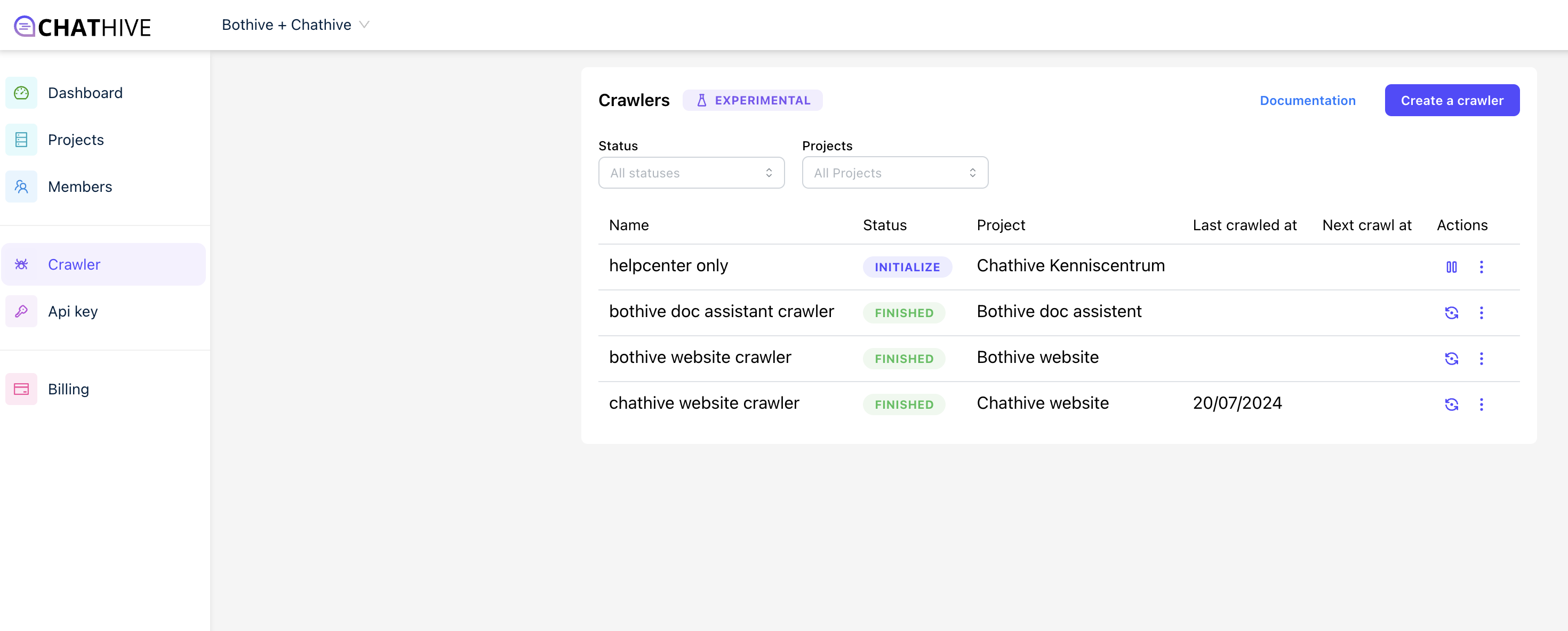
Only crawlers created after this update will be shown here, so it may be empty initially.
You can now create advanced web crawlers from this screen and enter multiple start URLs in a single web crawler.
A new dashboard shows your crawler statistics, offering more insights into what happened during the last run.
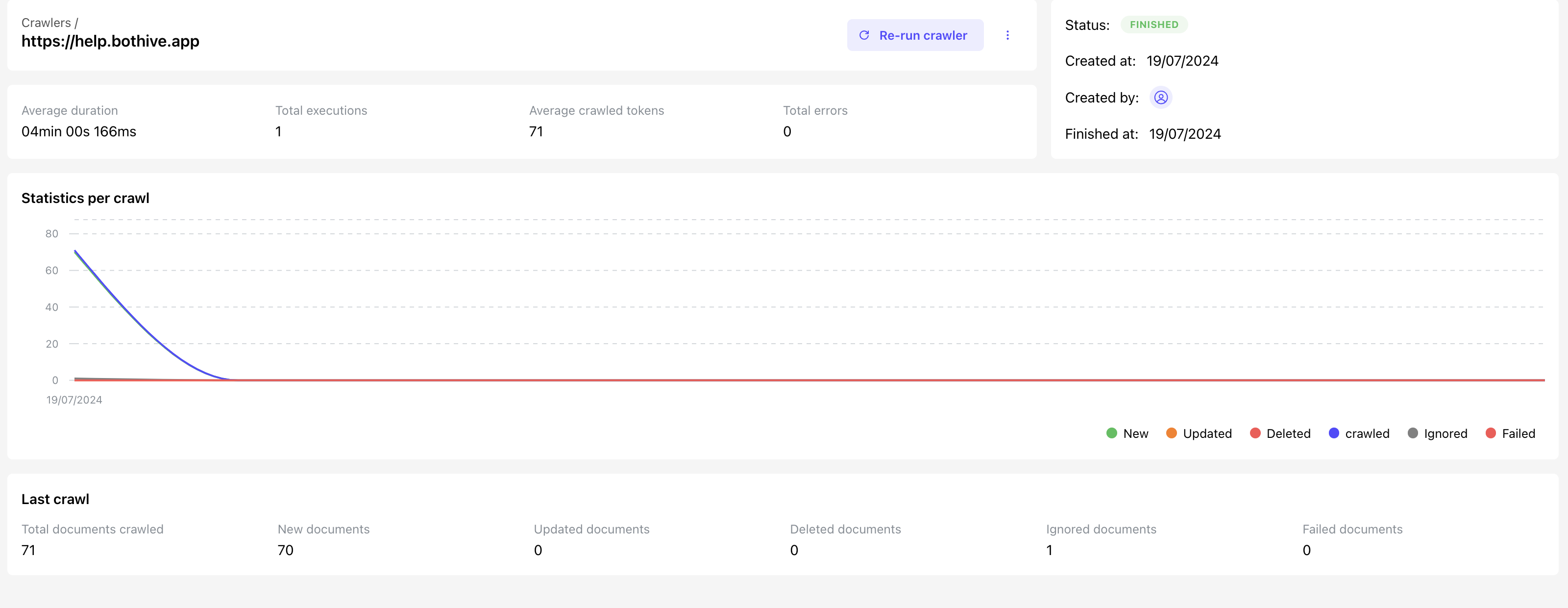
We now allow configuring the web crawler settings in a JSON view, which includes built-in validation to prevent incorrect configurations. Documentation is linked at the top where you can find all the possible settings.
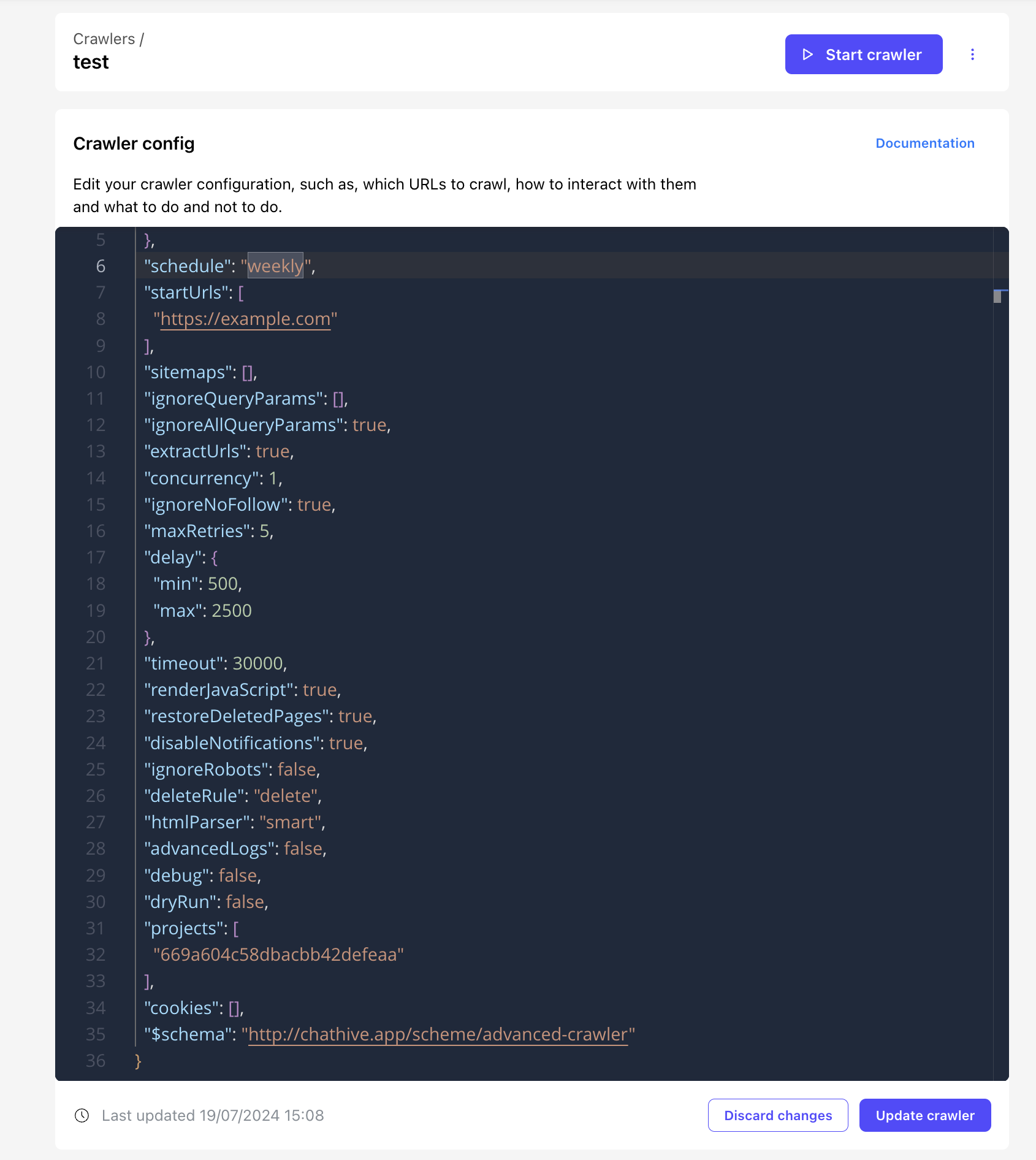
A short overview of the new capabilities (only scratching the surface of the options here):Configure automatic recrawling based on a schedule (daily, weekly, workdays). Use the default setting (once) for manual triggering if you prefer not to schedule recrawling.
Add multiple start URLs, include or exclude specific ranges of URLs, or provide sitemaps for quicker crawling by starting with the full website tree.
Add data to cookies, localStorage, sessionStorage, or HTTP authentication credentials to scrape behind login walls.
Configure whether to treat query parameters as separate URLs.
Run crawlers in Debug and Dry Run modes to test without the risk of consuming resources like training characters.
Many more options are available; check the documentation page for full details. The capabilities of this new crawler system are significantly enhanced.
We’ve introduced crawler logs so you can see exactly what the crawler did during its run and search for specific URLs to review their handling.
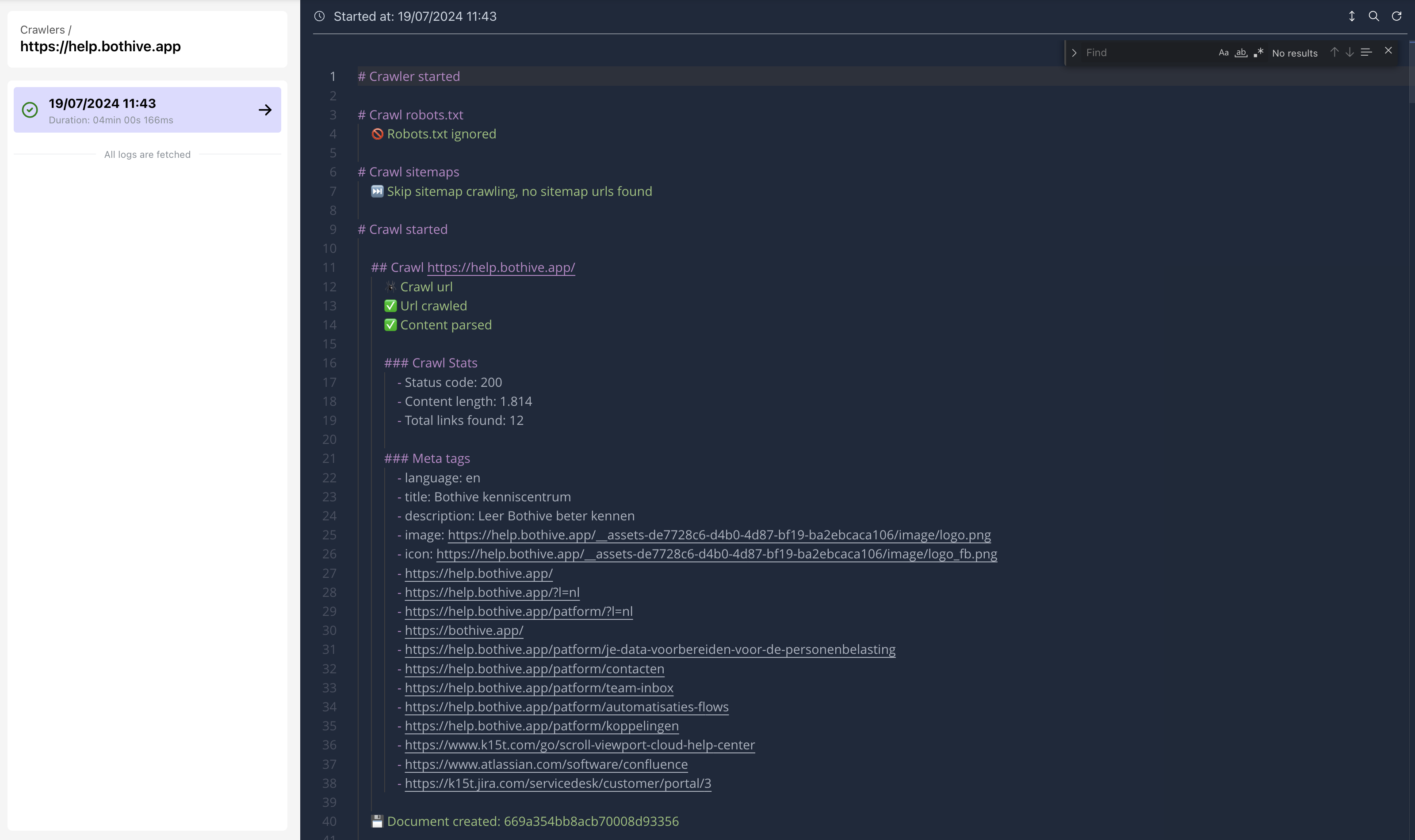
As always, we have added audit logs to see full details on everything that happened with the crawler and which user or system triggered the action.
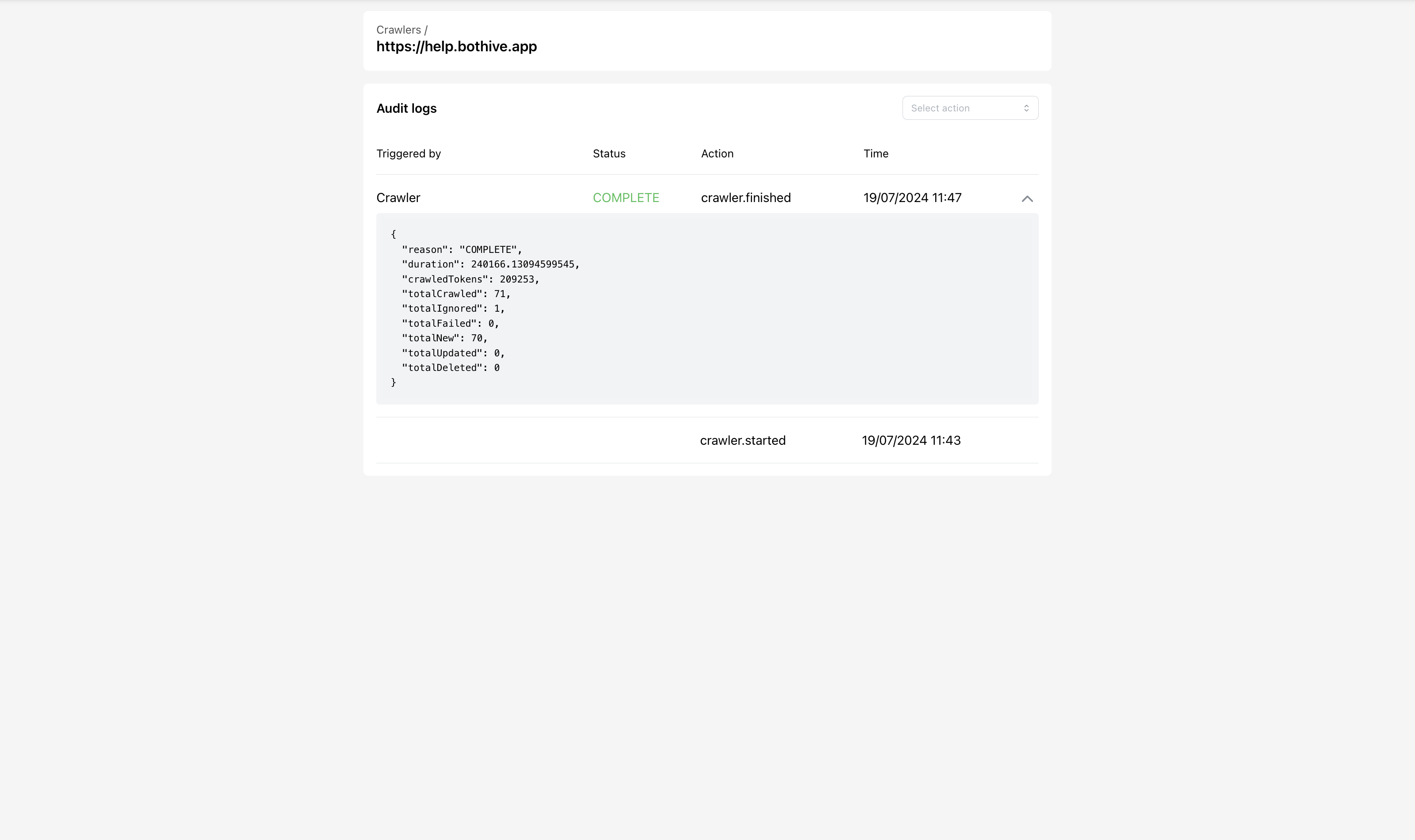
Updates to the human handover system
The web crawler isn’t the only system that received a major overhaul. The human handover system has been significantly extended to provide more control.
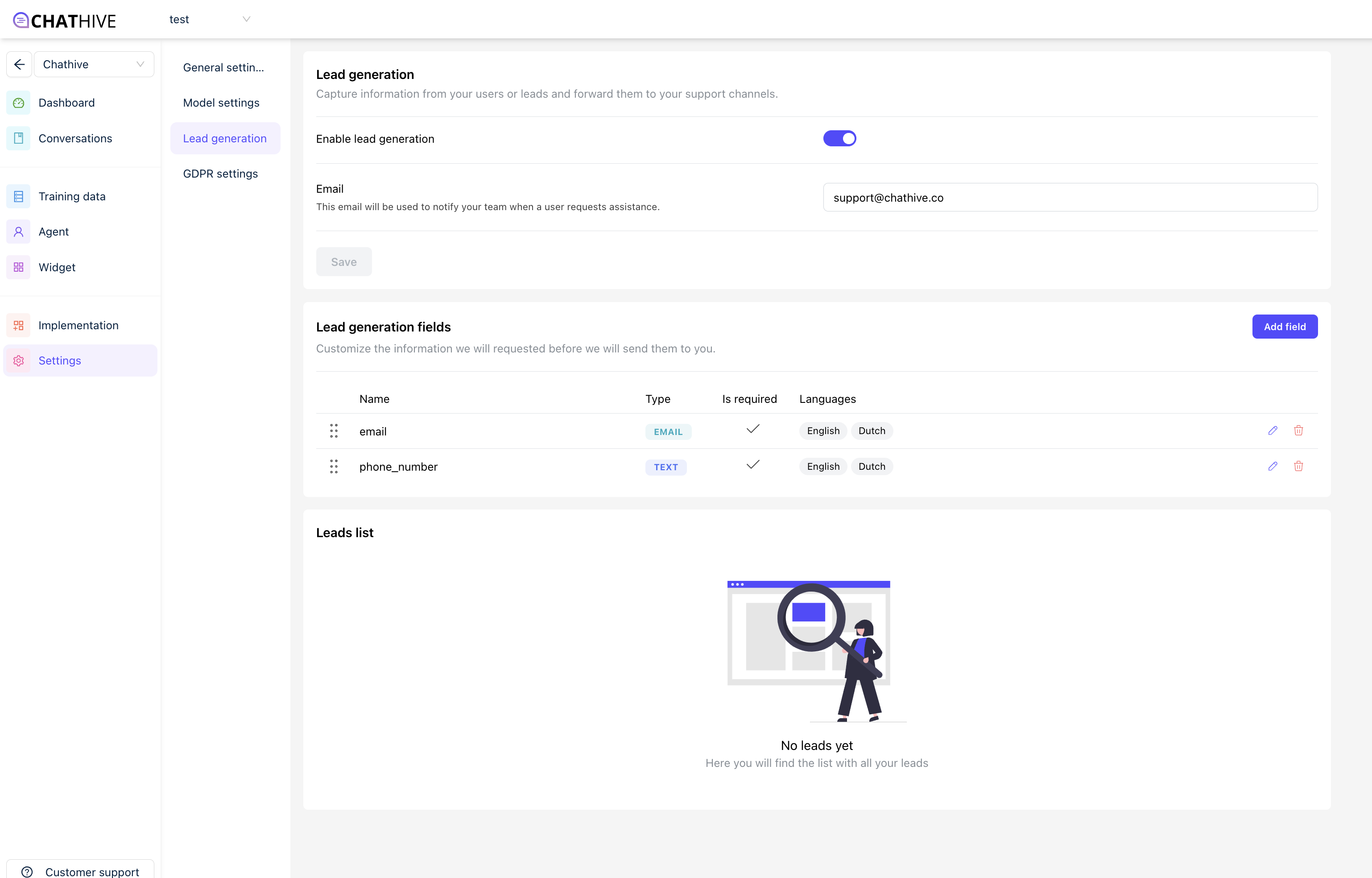
Screenshot of new handover functionality.
Full list of changes:
The handover system has been relocated from the agent configuration to the project settings to accommodate the new settings and ensure a more streamlined interface.
You can now configure custom fields in the lead generation form. These additional fields will be included in the email sent to your team.
A view of all your leads has been added to this page, enabling easy tracking of form submissions.
The new training documents API
In response to feedback from developers using Chathive to create impressive applications, we have introduced a highly requested API: the ability to add, modify, and delete training data. This new feature allows you to connect Chathive to any system you prefer.
We have also introduced a new type of API key in the organization overview to distinguish it from the project API key used for conversations and website installations. This separation is necessary for security purposes. The new API keys come with a permission system that lets you configure what actions the API key allows and which projects it can access.
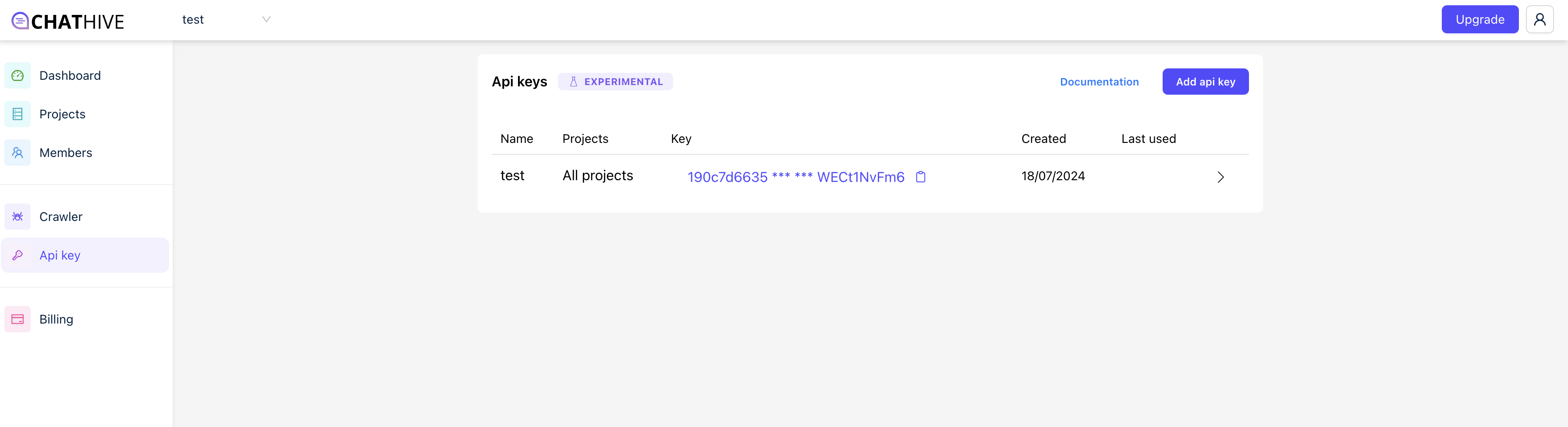
You can access the full documentation by clicking the button at the top of the screen.
Additional changes
Additional changes
As we focus on improving the platform in general, numerous changes have been made that individually enhance the platform significantly.
Here is the full list:
GPT 4o Mini added: As mentioned at the beginning of the article, we have added GPT 4o Mini as a new model in Chathive, making it the default model for new projects. The use of GPT 3.5 Turbo is no longer recommended because GPT 4o Mini is far more powerful without any increase in cost.
Greatly improved fusion algorithm: The fusion algorithm has been upgraded to paraphrase based not only on the last user message but also on the past few messages. This enhancement allows the fusion algorithm to form new questions based on previous messages, which is especially useful when users repeatedly ask questions on the same topic. The previous system struggled to find the right documents because the questions lacked complete context. Fusion was already a highly recommended option, and with this update, it is even more so.
Back button: A back button has been added within projects, making it clearer how to return to the organization view. This addresses user feedback about the old navigation being confusing.
Languages management: Languages have been moved to the project settings tab, serving as the central place to manage which languages the project supports. While it remains possible to add languages in widget settings, the primary method for managing languages, including changing the default language, is now in the central settings tab.
Conversation overview: The conversation overview now displays a small contact icon for conversations that include a human handover action, improving visibility.
User data info button: Conversations now include an info button that displays the user data passed by the SDK or human handover feature, providing quick access to relevant user information.
These enhancements aim to improve user experience and streamline workflows within the Chathive platform.
